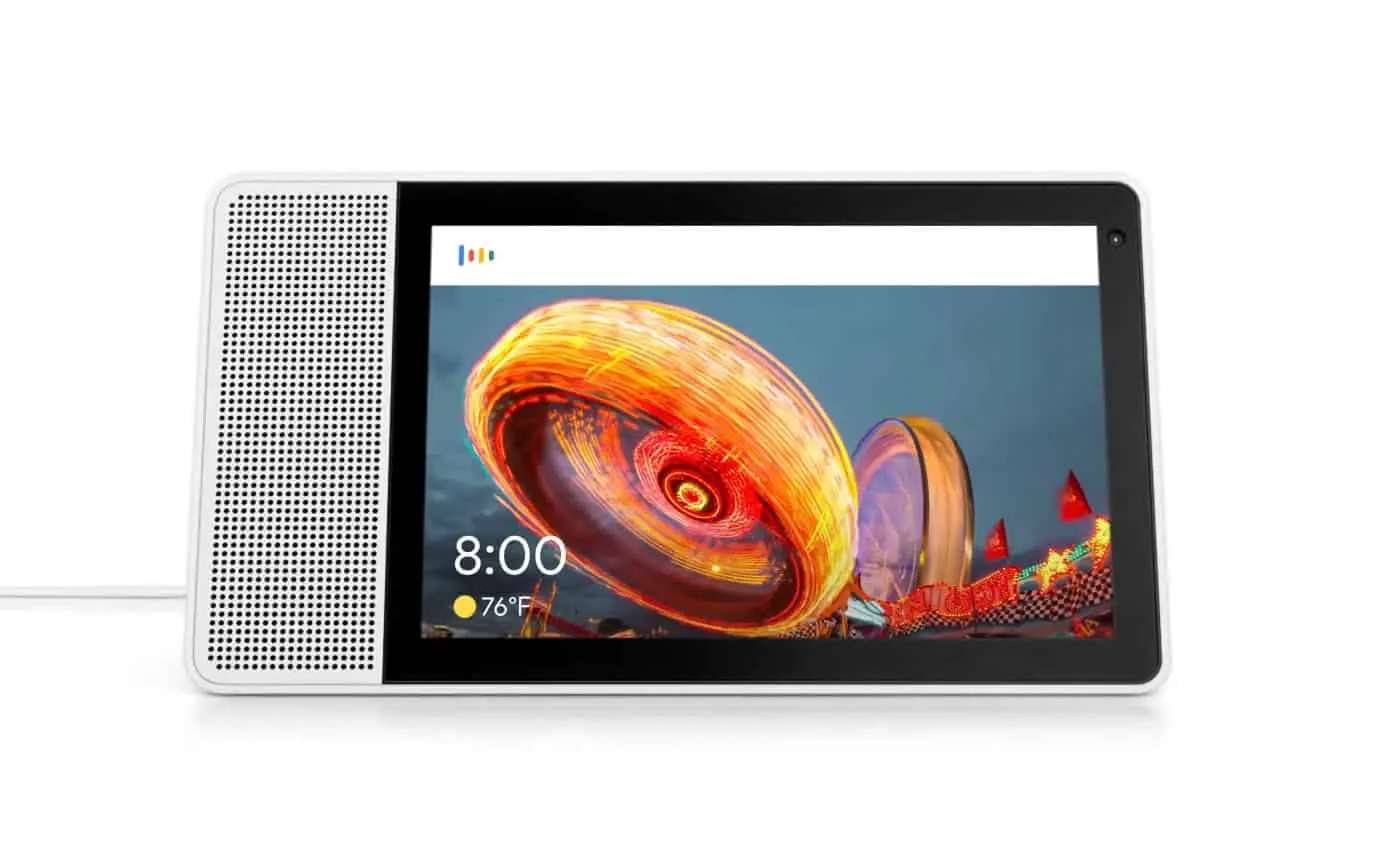Technology is prevailing everywhere, and every tech giant is trying to bring up innovation that can amaze our minds.
In this case, Lenovo brings up a super smart and cool gadget named as, Lenovo Smart Display. It’s not just a smart touch screen device but a cool, obedient companion for your simple tasks.
Lenovo Smart Display carries an Android Operating system, an updated version of Android, specially designed for the internet of things devices.
Now the question comes here that does this Lenovo Smart Display device will worth your money? The answer is yes, no doubt this smart device has such a feature that can blow up your mind and make your day to day task so much easier that you will fall in love with this device. G oogle assistant that opens youtube and different apps and plays the videos. You can say something like, Hey Google, Open Youtube and play latest news.
Having a tab size screen and cool cut design Lenovo Smart Display stands unique in its race. It is designed to work horizontally, but it does have a rubber side to sit vertically too. So you can work on both sides comfortably.
Lenovo Smart Display has a broad brightness range that you can work on it even facing direct sunlight. Its auto-brightness feature is also ingenious that it can automatically adjust its brightness for darker and lighter places within no time.
Moving towards its camera, Lenovo Smart Display has a five-megapixel wide angle camera, amazingly covered with a shutter that can be moved with a hardware button.
For voice recognition, the Lenovo Smart display has two voice sensitive microphones that can elegantly recognize your voice when any task is assigned.
But it may get fluffy when your music is cranked up to max.
What can Lenovo Smart Display Do?
So now the other question is that what a Lenovo Smart Display can do? So the answer is quite impressive.
Once it gets connected to the internet, you can avail of all those perks which are commonly provided by any Google Home device.
You have to wake it up by saying, “Hey Google,” and after that, you can ask any question to it or can give any command which will be fulfilled in no time.
The very first thing which Lenovo Smart Display can do is that it can be your smart kitchen companion.
Unlike other Google Home devices, it will not only search for your desired cooking recipes, but it will convert them into a step by step guide so that you can cook like an expert chef.
It can be attached to your room light. You can adjust the brightness or the temperature of the lights by a single command. (Lights might have brightness adjustment feature but temperature for lights? I think it is room temperature)
You can enjoy daily news updates, the music of your choice, weather updates whenever you want like other Google smart devices.
What are The Technical Specifications of Lenovo Smart Display?
Talking about the technical specification, the Lenovo Smart Display has three different variants, discussed below;
Lenovo Smart Display 7
It is the smallest and the cutest version of Lenovo Smart Display> It has 7 inches of IPS display with 176mm×155mm dimensions and 675g of weight.
It comes in cool blizzard white color with a two-megapixel wide-angle camera allowing 720p view on video calls.
The 7 inches display is touch compatible and supports the SD (1024× 600) display.
Talking about its performance, it has the next-gen MediaTek 8167S 1.5GHz processor for efficiently performing the given task.
It has the 2 x 1.5″ 5W Stereo Speaker and 1 x Passive Radiator for better sound quality and the 1x Microphone Array for active voice detection.
For reliable connectivity, it has both, WLAN (1×1 Wi-Fi 802.11 ac 2.4G/5G, MIMO) and Bluetooth 5.0 options.
Lenovo Smart Display 8
Being a middling version, the Lenovo Smart Display 8 has the 8 inches of IPS display with 142.21mm x 263.21mm dimensions and 1kg of weight.
It has fantastic grayish looks with a five-megapixel wide-angle camera, which allows you to enjoy a 720p view while having video calls with your loved ones.
The 8 inches direct bonding screen completely supports the HD (1280× 800) display.
Having the chipset of Qualcomm Snapdragon 624, it has phenomenal performance and responds to every command very well.
It has 1.75″ 10W Full Range Speaker and 2 x Passive Tweeters for outstanding sound quality and the 2 x 2 Dual Microphone Arrays can detect your voice quite brilliantly.
Talking about its connectivity option, it also has both WLAN (2×2 WI-Fi 802.11 ac 2.4G/5G, MIMO) and Bluetooth 4.2 (LE).
Lenovo Smart Display 10
It is the top-line version of Lenovo Smart Display so far, which has 10.1 inches of IPS display with 173.87mm x 311.37mm dimensions and 1.2 kg of weight.
The extraordinary bamboo back gives it a looks like some wooden product.
It also has the same five-megapixel wide-angle camera for full angled pictures and allows you to have a 720p view on video calls.
The 10.1 inches direct bonding screen comes with FHD (1920× 1200) display so that you can excellently enjoy your video content.
The chipset of Qualcomm Snapdragon 624 gives it phenomenal speed that it never gets stuck for even a second while doing any task.
It has 2″ 10W Full Range Speaker and 2 x Passive Tweeters for remarkable sound quality and the 2 x 2 Dual Microphone Arrays can detect every bit of your voice.
Talking about its connectivity option, it also has both WLAN (2×2 Wi-Fi 802.11 ac 2.4G/5G, MIMO) and Bluetooth 4.2 (LE).
What is The Cost of The Lenovo Smart Display?
Being smart gadgets, these devices cost
higher, but looking towards there their specs
and capabilities, they are worth their cost.
The price of these Lenovo Smart Displays varies around $ 150 to $250. Lenovo Smart Display 8 will cost you $199, and the bigger variant, Lenovo Smart Display 10, will cost you $250.
Exploring around on holidays like Christmas Eve or Easter, you can get a chance of buying these devices at lesser prices.
Can You Watch Netflix on Lenovo Smart Display?
If this question is wandering around in your mind that this Lenovo Smart Display device support the Netflix or not?
So the answer to this question is no. It’s the start of 2020 and all these smart tech giants are still unable to setup Netflix into their devices.
Netflix is gaining popularity day by day and it is very discouraging sometimes that you cannot play your favorite Netflix shows on your smart devices like Lenovo Smart Display, Google Home Max, Nest Max, etc.
Leaving Netflix aside, you still have many options; Lenovo Smart Display supports many other online streaming apps like YouTube, Hulu, Disney+, Twitch, etc.
The fantastic voice control feature of Lenovo Smart Display helps you to find your desired video on YouTube by using single voice command.
It also has built-in Chromecast so you don’t have to bother buying one for your smart device. You can enjoy all your Chromecast live streaming on your Lenovo Smart Display controlled by your voice.
If you are a YouTube subscriber and loves cooking meals for yourself or your loved ones, then the Lenovo Smart Display will be your smart kitchen companion.
You can search your desired cooking recipe without moving even a finger by using Google voice assistance.
You have to wake up Google by saying “Hey Google” and assign the task; your smart device will take the rest of the responsibility.
How to Set Up The Lenovo Smart Display?
Whenever we purchase any smart gadget, the main hassle we have to face is how to set up that smart device.
But now the smart devices are acting smart. You do not have to make any special arrangement for setting up the Lenovo Smart Display.
The very first step you have to take is; obviously, you have to buy one of the Lenovo Smart devices.
You can purchase it online from an online store like Wal-Mart. There is a chance that you may get this device on sale on holidays.
Or, you can go impersonally to your nearer Lenovo store to find the best smart device for your smart home.
After dealing with these purchasing issues, you have to unbox the device and take the Lenovo Smart Display out of its box and plug it into your wall outlet.
Now, the very next step which you have to take is, download the Google home application into your cell phone or any other smart device to manage the Lenovo Smart Device.
After the installation, you have to sign-in the Google Home app by using your Google account, and here you go, act under the app’s instructions.
And you are all set to go.
Conclusion:
The Lenovo Smart Display no doubt is a device of the future. And without any second thought, these Smart Displays will roll over and get better over time.
Presently you can attach your Lenovo Smart Display to almost 30,000 devices around your home.
While working in the kitchen, now you will not get bored, as Smart Display can comfortably sit on your kitchen’s shelf, permitting you to watch YouTube or Movies online.
Google’s voice assistant will perform every given task of yours; by just a verbal command, you can play your two years old videos in seconds.
If you are Alexa’s person, then you might not like these Google Smart Displays, but if you are a person who usually uses Google Cloud, then it will be like being in heaven.

Sam has been a Smart Things expert for years and the author of DIY SmartThings. Recently he’s really more into Nest smart devices and has a lot of experience with all sorts of projects from converting a regular Home to completely a smart home with the background degree in Electronics.